Fournisseur officiel
Comme nous somme les distributeurs officiels et autorisés, nous vous fournissons des licences légitimes directement à partir de 200+ éditeurs de logiciels.
Voyez toutes nos marques.
All WinForms Controls
MVVM Framework
PDF Viewer
PivotGrid Core
Snap
WinForms Demos
XtraBars Suite
XtraCharts Suite
XtraDiagram
XtraEditors Library
XtraGrid Suite
XtraLayout Suite
XtraMap
XtraPivotGrid Suite
XtraPrinting Library
XtraReports Suite
XtraRichEdit
XtraScheduler Suite
XtraSpellChecker
XtraSpreadsheet
XtraTreeList Suite
XtraVerticalGrid Suite
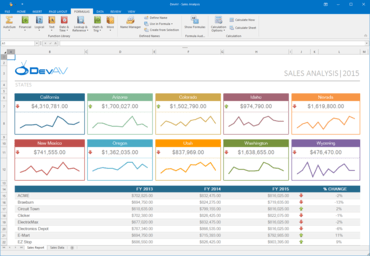
Toutes les suites de composants et bibliothèques WinForms produites par DevExpress réunies dans un seul package.
Discutez en direct avec l'un de nos spécialiste des licences DevExpress .