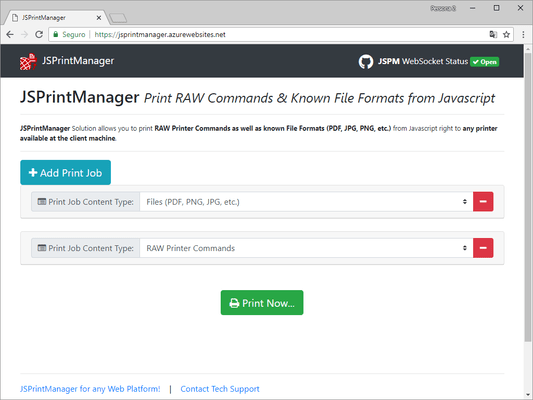Features
Client App (All Editions)
- Electron Apps that use JSPrintManager can now be licensed through ExpressJS.
Client App (Windows Only)
- Print Jobs status will now also report total-bytes and printed-bytes fields.
- Improved Print Jobs Watcher by running it through multiple concurrent processes. Can be adjusted through the Settings dialog.
Fixes
Client App (Windows Only)
- Printers Watcher did not detect new printers in some specific cases.
- getPrintersInfo() could stop working if some specific printers failed.
- Print Jobs Watcher did not reported the correct state description.